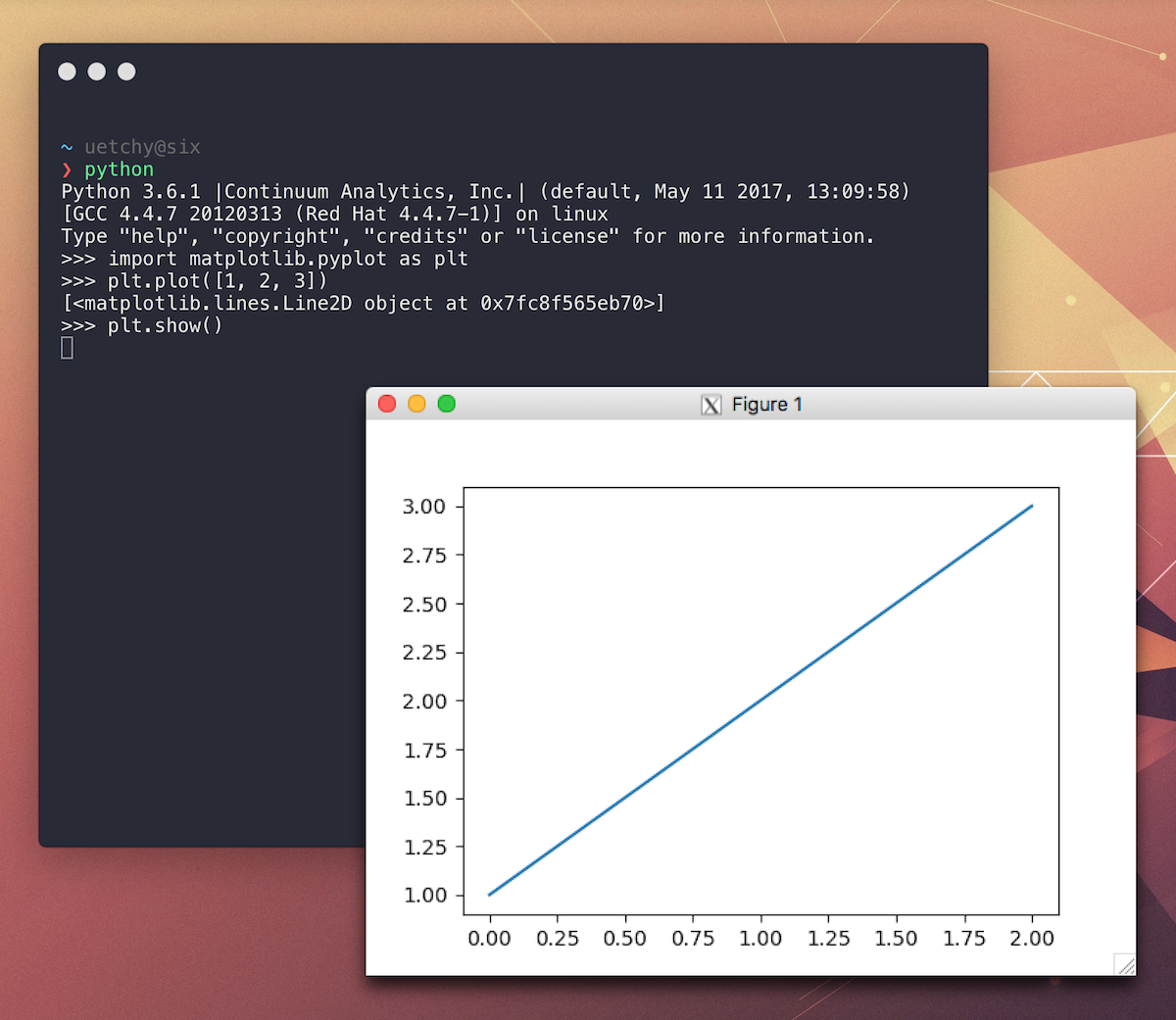
Installation
Remote
Arch Linux
pacman -S xorg-xauth xorg-fonts-100dpi xorg-xeyesUbuntu 16.04
Make sure you have installed SSH, X11 and xAuth on a remote server.
sudo apt install -y xorg xauth openssh
sudo sed -i '/ForwardX11/s/.*/ForwardX11 yes/' /etc/ssh/sshd_config
sudo service ssh restartClient (macOS Big Sur)
You also need to have X11 on your local machine.
brew install xquartz # install X11
ssh -X <remote>
$ xeyes # verify you have X11You might want to restart macOS if $DISPLAY have empty value.
Plot with matplotlib
Plot a simple graph remotely on Ubuntu 16.04:
import matplotlib.pyplot as plt
plt.plot([1, 2, 3])
plt.show()If you can't see any window, add backend settings to ~/.config/matplotlib/matplotlibrc.
backend: TkAggor just add few lines to change the backend explicitly:
import matplotlib
matplotlib.use('TkAgg')
import matplotlib.pyplot as plt
...